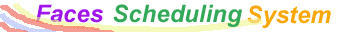


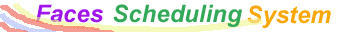


What is a Faces Group?
Each manager must specify a name for his/her working group. Clients will enter this word
when logging in to use the Faces schedules.
Here are some examples:
CCRC --- The Complex Carbohydrate Research Center.
ACIF --- Analytical Chemistry Instrumentation Facility
UGA-BCMB --- The University of Georgia Biochemistry Department
What is a Resource?
A resource is anything that you would like to schedule on a first-come,
first-served basis. The Faces Scheduling System is designed for (but not limited to)
making schedules for scientific instruments.
Where is my data hosted?
The entire service is hosted at Complex Carbohydrate Research Center (CCRC), University of
Georgia so resource managers do not need to install any software on their own server.
Is my data safe, secure, and private?
We will not divulge to third parties any information obtained from our clients via the registration process or during use of the Faces Scheduling System. Clients who register as managers will have full access to the scheduling data compiled for his or her group.
How often is my data backed up?
All data is backed up and archived once per day.
Do I have an uninterrupted access to my Faces schedules?
Yes. You can access your schedules 24 hours a day, 7 days a week.
Is this service free?
The service is free and we have no plans to charge for this service in the future.
We plan to keep providing this service indefinitely, and make improvements based on
the suggestions we receive from the Faces community.
How do I create an account?
Opening a Faces account is a two step procedure, immediately allowing managers
to set-up schedules for their resources.
Please go to our web site at:
faces.ccrc.uga.edu
and click on the "join up" tab to establish a Faces account.
How do I access my Faces Schedule?
Point your browser to the Faces login page
https://faces.ccrc.uga.edu, and submit the Login form.
Can I access my Resource Schedule from any where in the world?
Yes, An internet connection any where in the world allows you to access your schedule.
Can I access my Resource Schedule from any computer with any operating system?
We successfully tested accessing Faces Scheduling System with PC's runing Windows 95,
Windows 99, NT 4.0, Windows XP, Windows 7 and Linux. Faces was also tested successfully on several
other computers, including ibook (Mac OS X), SGI (IRIX), SUN (Solaris), Red Hat Enterprise Linux,
DEC/Compaq (Digital Unix). Some Macintosh computers (notably the iMac) are not yet compatible with the Faces Scheduling System.
Who should I contact if I have a question that is not answered in this page or
if I have a problem setting up my Faces schedules?
Please send an email with any question or problem to Saeid Roushanzamir or Will York.
We encourge you to also send us suggestions on how to improve the Faces
Scheduling System.