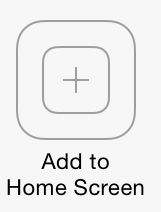Help screen for the new interface
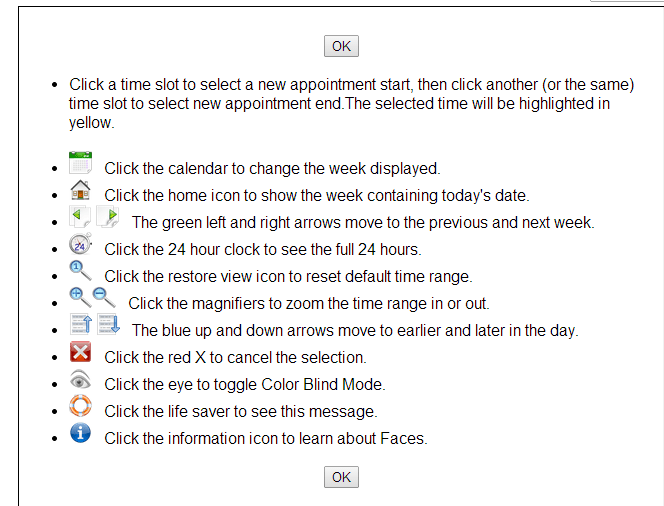
The new look of the Faces Schedule
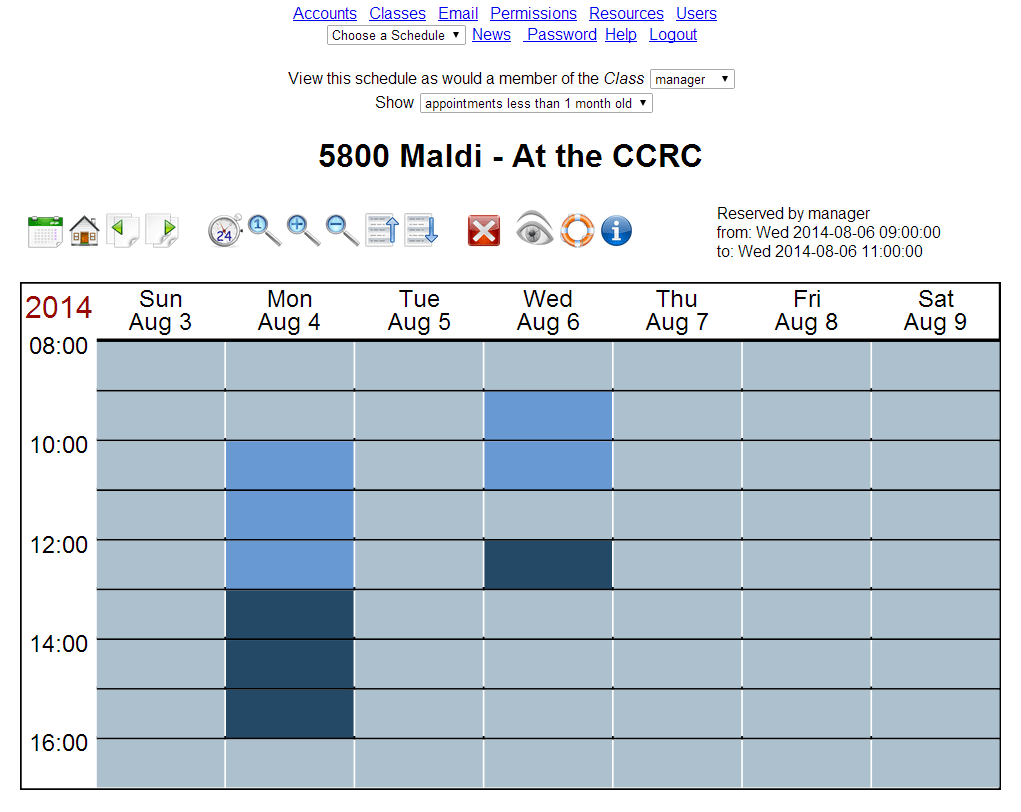
Faces no longer uses java applets to implement the schedule. This will make it easier for a broad range of devices to use Faces without any device-specific configuration. Here is a brief description of the new features.
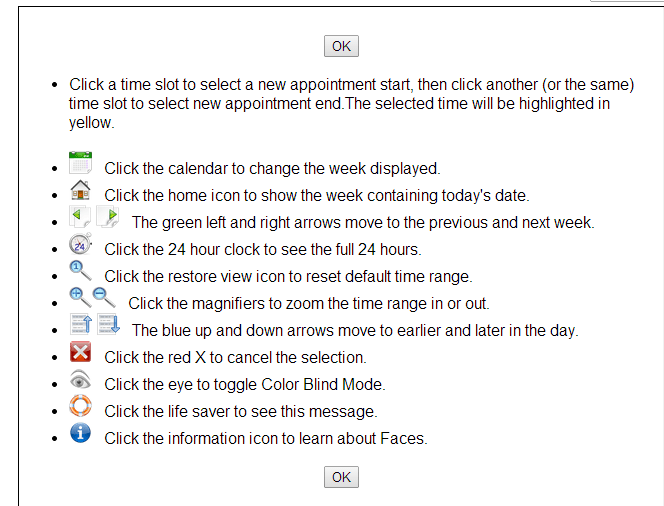
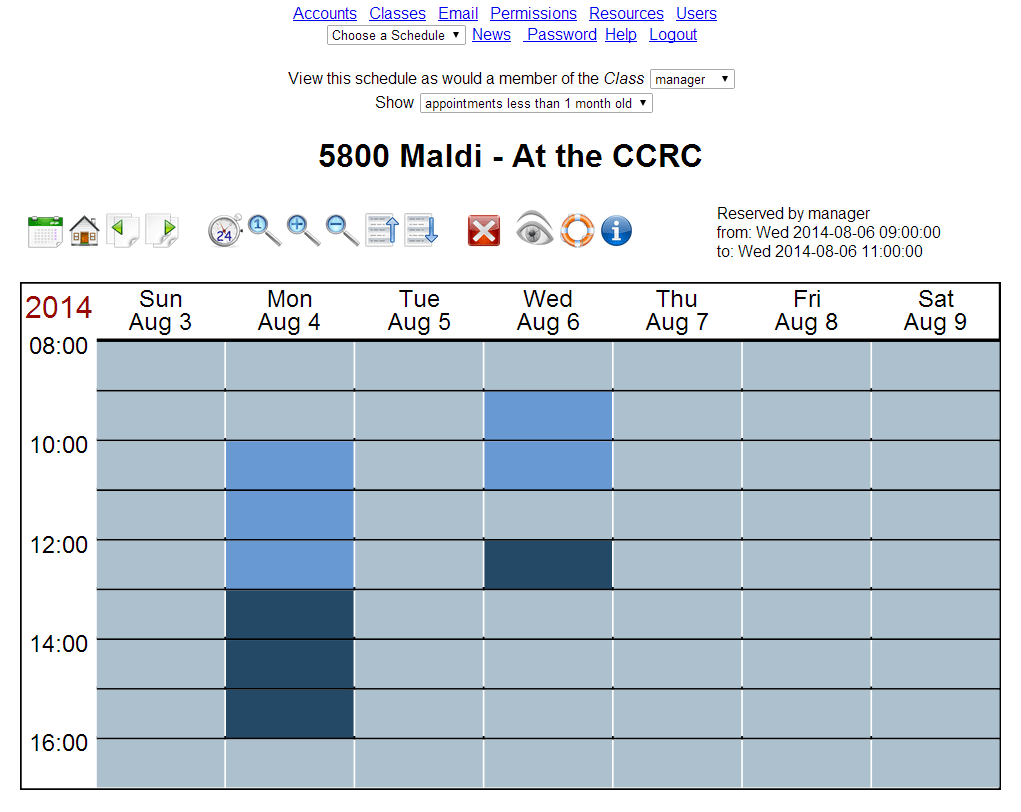
| Operating System | Browser |
|---|---|
| Windows 10, Windows 8.1, Windows 7, MS Surface | Firefox 28 and up - Chrome 34.x and up Explorer 11 and Edge |
| Windows 7 | Firefox 29.0 - Explorer 11.0 - Chrome 34.x |
| Windows XP, sp3 | Firefox 29.0 - Chrome 34.x |
| Mac OS 10.x and Mac OS 9.x | Firefox 28.x and up - Safari 7.x and up - Chrome 34.x and up |
| Mac OS 8.x | Firefox 28.x - Safari 6.x - Chrome 34.x |
| Red hat Enterpise 6 | Firefox 24 |
| Red hat Enterpise 5 | Firefox 25 |
| Smart Device | Browser |
| iPhone 6,7 ipad, mini ipad | Safari |
| Motorola Moto G Android 4.4.2 | Chrome |
| Nexus 7 Android 4.4.2 | Chrome |
| Samsung Galaxy S4 and S5, Samsung Tablet Pro 12.x, Samsung Note 10.x | Internet |
| Blackberry Z10 | Internet |